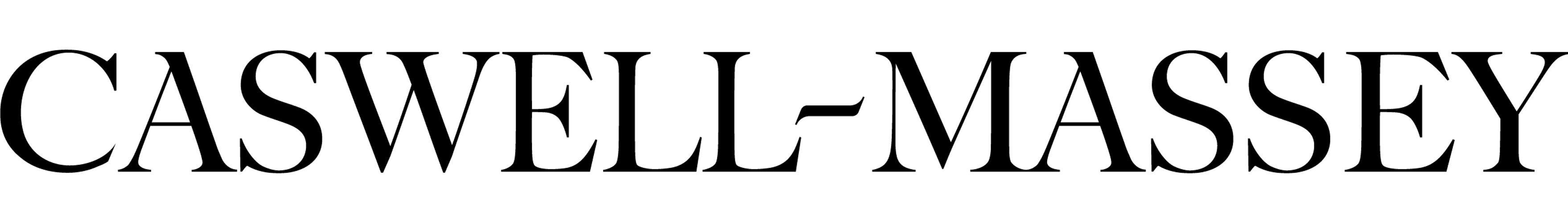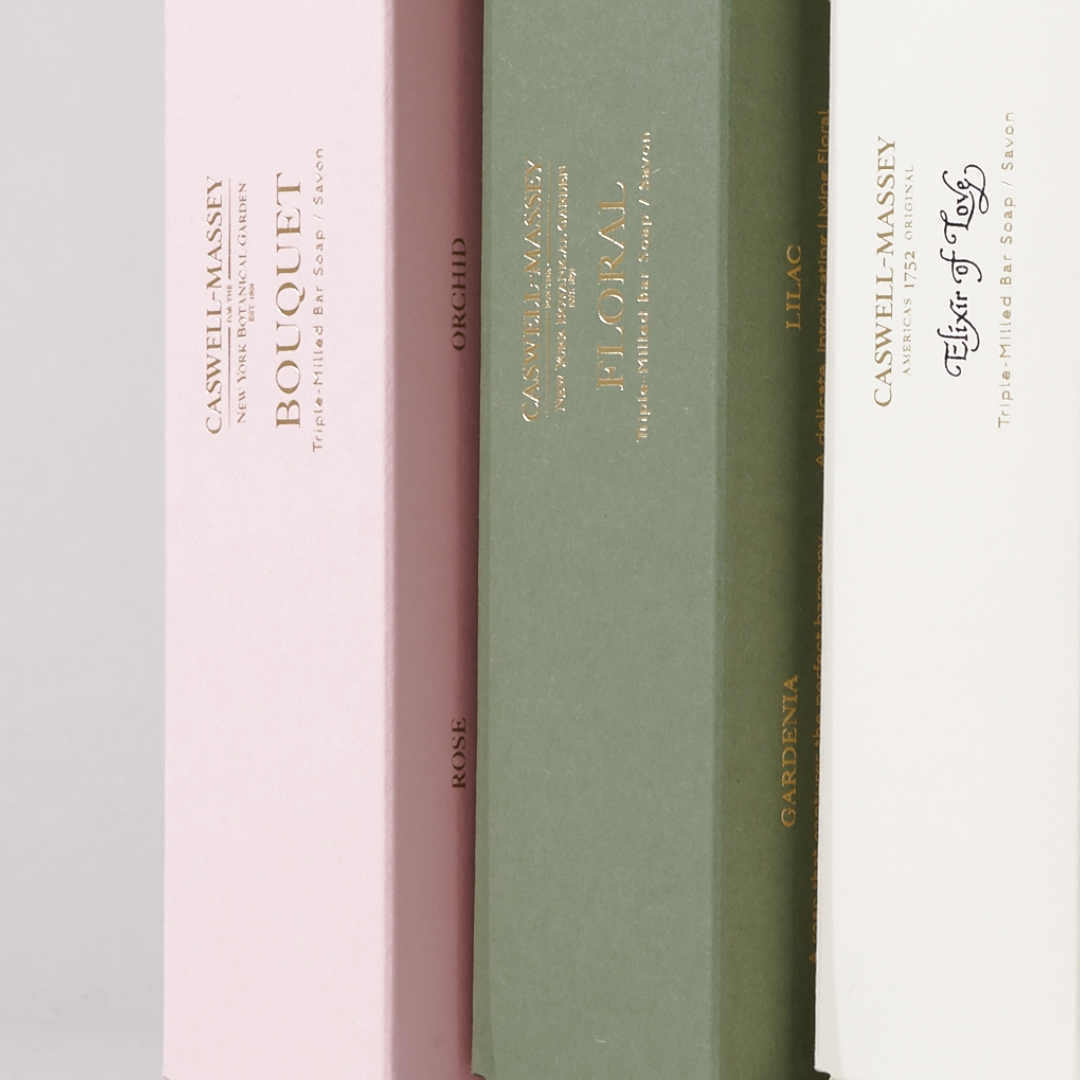Automatic Replenishment Program
Caswell-Massey’s Auto-Replenishment, also referred to as a Subscribe-and-Save, program allows you to have your favorite products automatically delivered to you based on the schedule that best suits you.
How it works:
- Subscribe to your favorite products and have them automatically delivered to you so you never run out.
- Schedule the frequency and delivery of your replenishment.
- Save 20% off your first delivery and receive free shipping with orders over $50!
- Easily manage and edit your product selection, delivery frequency, and payment details online.
- Email reminders will be sent prior to every order and you can easily pause, edit, or cancel your replenishment at any time.
Frequently Asked Questions
How do I manage my automatic replenishments and make changes to my subscriptions?
Your subscription is easy to manage by simply accessing your account. You can change your next order date, select your frequency, add or swap items, pause, or cancel a subscription by clicking "Manage My Auto-Replenishment(s)" located on the right within your account page.
How am I billed for my recurring automatic replenishments? Can I edit my payment method?
We will place your replenishment orders automatically according to your selected frequency, and you will only be billed on the day the order is processed. We will send you an email reminder before each subscription order so that you may edit your order if necessary. You will also receive email notifications regarding other important information related to your subscription account, such as if your item is discontinued or out of stock. You are also able to edit or change your payment method by accessing "Manage My Auto-Replenishment(s)" located within your account.
Can I delay my shipment? Going away or still have plenty of your favorite product?
You can delay, pause, or change delivery frequency of your next shipment by up to 90 days in the "Manage My Auto-Replenishment(s)" section in My Account.
Can I receive my shipment earlier than scheduled?
If you're running low and need your replenishment sooner, simply log-in to your account and select "Ship Now" and your order will ship as if you've placed the order that day.
How do I cancel my auto-replenishment subscriptions?
If you wish to cancel, you can do so online at any time in the "Manage My Auto-Replenishment(s)" section of your account. Select ‘Cancel’ on the subscription you would like to cancel, followed by the reason why. (It is possible to have multiple auto-replenishment subscriptions, so you have the option to delay, cancel, or pause each one individually if so desired.) You will receive a confirmation email when your subscription has been canceled. You also have the option to reactivate any cancelled subscription at any time by accessing your account.